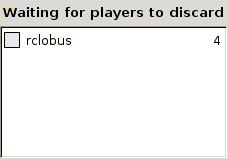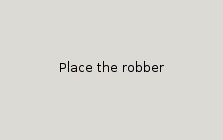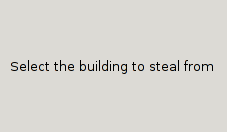When it is not your turn, a message is displayed in the status line at the very bottom for whom the game is waiting.
When it is your turn, one more more of the buttons in the action toolbar are active. Only the actions that you are allowed to perform will be enabled.
Table 1.1. Action panel buttons
| Button | Description |
|---|---|
| Roll Dice | Roll the dice to start your turn. |
| Trade | Perform trade with either the bank (maritime), or with other players (domestic). |
| Undo | You can undo road, settlement, and city building that has just been performed. As soon as you buy a development card, play a development card, or finish your turn, you will not be able to undo building. |
| Finish | Indicate that you have finished performing setup, your turn, or road building. |
| Road | Build a road segment. It must join one of your own settlements or cities, or one of your own roads. It can be built on land or on the coast. |
| Ship | Build a ship. It must join one of your own settlements or cities at the coast, or one of your own ships. It can be built on water or on the coast. |
| Move Ship | Move a ship that is at the end of the line to another place. |
| Bridge | Build a bridge. It must join one of you own settlements or cities on the coast, one of your own bridges, or a road. It can only be built on water. |
| Settlement | Build a settlement. |
| City | Upgrade a settlement to a city. |
| Develop | Purchase a development card from the bank. |
If you roll 7 on the dice, all players who are holding more than 7 resources will be prompted to discard half of them (rounded down). While there are still players who have to discard resources, the actions panel will be replaced by a list of those players. Next to each player name is the number of resources that they must discard.
After all excess resources have been discarded, if you were the player who rolled 7 on the dice, you must place the robber on the map. The actions panel is replaced by a prompt to that effect.
When you play a soldier development card, you must place the robber on the map. The actions panel is replaced by a prompt to that effect.
If you ever place the robber on a hex which has buildings owned by more than one other player, and more than one of them is holding resources, you will need to select the player from which you wish to steal resources. The actions panel will be replaced by a prompt which instructs you to chose the victim of the robber by selecting one of the buildings on the hex.